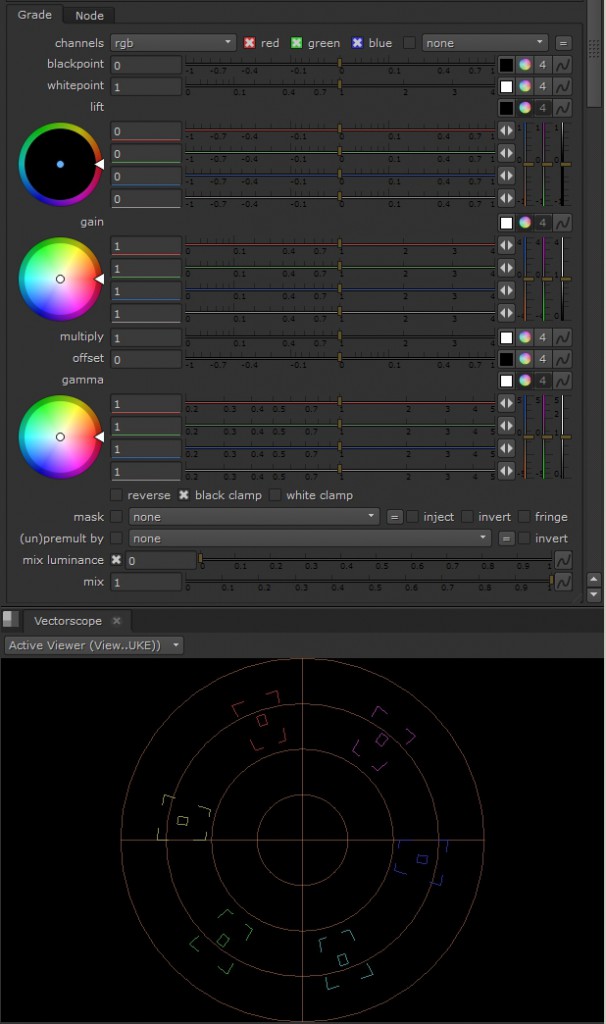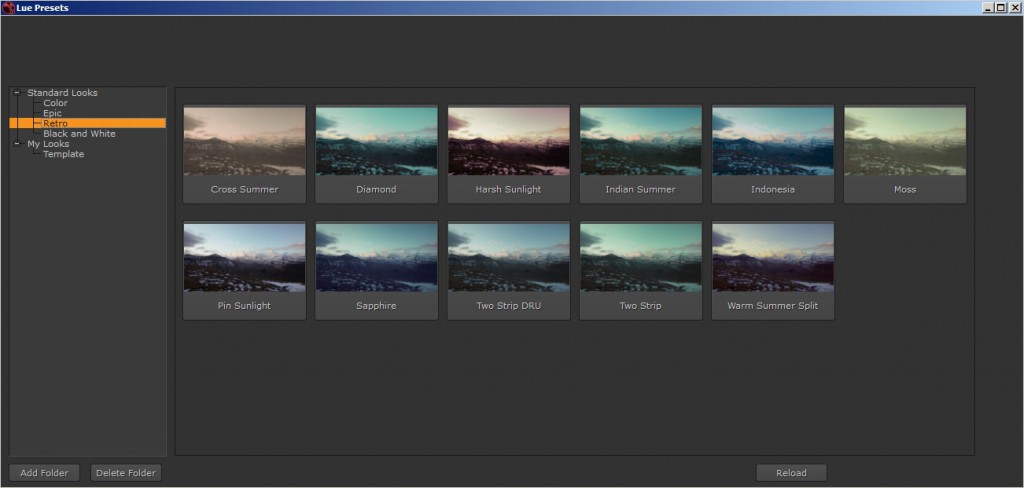Quick demo of the tool in action.
Nuke have some really powerfull build-in grading and color correction tools, perfect for VFX work. But i often find my self a bit frustrated when i do VFX look-dev and temp grades, as these tools are not really build with “Look Grade” in mind, it feels. My main issues with the build-in grade node is that (For grading purposes):
- You can’t use the color wheel on lift untill you drag the sliders up
- Lift-Gain-Gamma and not Lift-Gamma-Gain
- By default the grade node will subtracts colors causing luminance loss. While this can be fixed by using the “mix luminance” slider, this slider makes it impossible to alter luminance.
- The vector scope does not align with the color wheel, so when you drag up the vector scope goes down.
- The hotkeys are nice (Alt, Shift and Ctrl) but you have to let go of your mouse and click again to use them.
I had a few tools i was using quite often and decided to pack them all together into a single powerfull grading node. And with the issues above i decided to make my own colorwheel for this tool.
- The wheel is alligned with the vector scopes.
- Hotkeys can be pressed at any time.
- Luminance is compensated and can be altered through a seperate slider.
- Hitting middle mouse will reset the wheel.
- Clicking the title will disable that color wheel.
Some of the other features are the Hue correction tab that contains some good additions to the build-in hue correction tool such as, “Hue vs Hue” that allows you to offset the hue of a certain hue. “Sat vs Sat” and “Sat vs Lum” that allows you to for example reduce the saturaion of highly saturated or bright areas. All of the hue curves are centered around 0.5 making them much easier to work with (you don’t need to zoom out, to move up)
There are also effects like sharpen and grain. The sharpen is unlike the build-in sharpen tool only applied to the luminance channel, to avoid color fringing and color pollution. And the grain adds a monochromatic grain for a very pleasing look.
There a quite a few other features and some that i have yet to add. But generally its all about looks.
For collaboration purposes i decided to add a preset browser to the node. Here you can save general or show specific looks, locally or on a shared network drive. It renders small thumbnails of the current input in a local folder so you can see how your current frame/shot will look with this grade applied.
Here is a rundown of all the features: